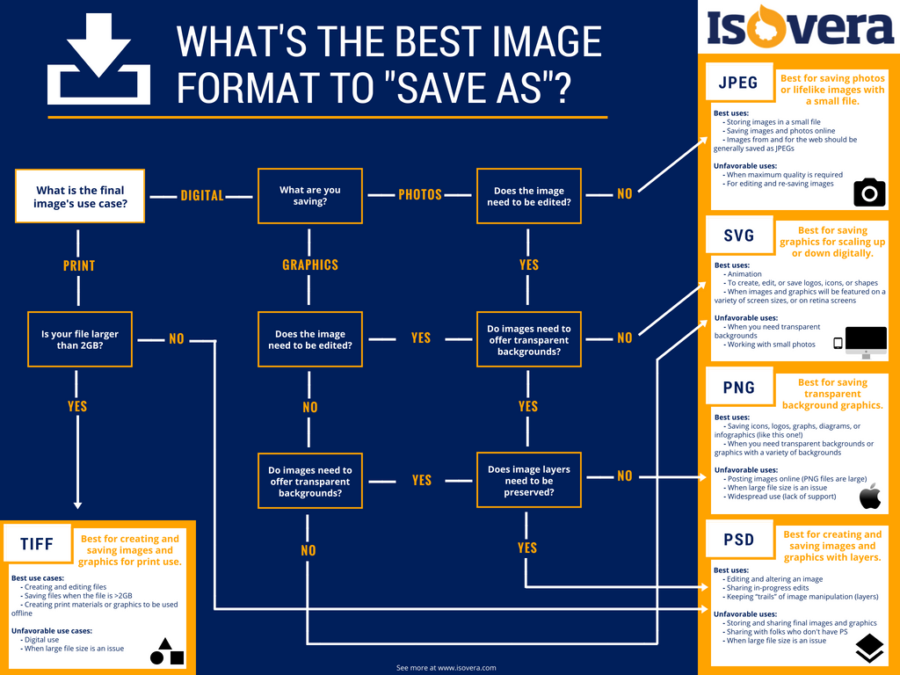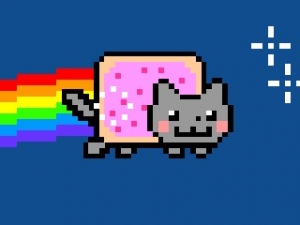(Note – to see the full graphic above, visit the post on Isovera)
Pixabay has some nice online images that you can use for commercial use for free. Anything from images of bitcoin, to babies, industrial construction workers, and even potato salad.
I know this because I’m in charge of adding images to my company’s blog and so I’ll find blog images by typing in fragments of article titles into pixabay for “inspiration” on what images to use. Crafty, right?
But choosing the right image to plop into my company blog pieces isn’t the main issue that I run into when working with digital images. Nine out of 10 times, the main issue has to do with image sizes, and knowing which file format is ideal for uploading or downloading an image. If you’re anything like me, and you’ve gone to save an image online and weren’t sure to save it as JPEG, PNG, or other, this is the post for you!
JPG/JPEG – Joint Photographic Experts Group
Best for saving photos or lifelike images.
JPEG files are used predominantly by the vast majority of computer and web users to upload, download, or view images online. Saving in JPEG allows for photo compression and uses a fairly small file size which allows for quicker down and uploads. This means that using jpegs allows for good quality images, that don’t take up a lot of space.
PNG – Portable Network Graphics
Best for saving graphics with a transparent background.
PNG files are primarily used by graphic designers, marketers working with branding and logos, and web users who have a lot of space to save stuff on their computer. PNGs are often used for editing images over images, or text over images. This is because saving in PNG allows for images or graphics to be put onto a transparent background, and so logo overlays can be created. PNGs also offer “clearer” image than jpegs for lines or text, so they are also often used for screenshots. Since PNGs take up a decent amount of space in comparison to JPEG files, it’s best to avoid them unless you need a transparent background image, or file size is not an issue.
PSD – Photoshop
Best for creating and saving images and graphics with layers.
Photoshop is primarily used by designers or others who create or alter digital images. Saving in Photoshop allows for digital manipulation of images and for layers to be preserved within digitally manipulated images. Since photoshop preserves the layers of each image, it makes the file larger, so photoshop files are not typically found online, as they would slow down the load time of a webpage.
SVG – Scalable Vector Graphics
Best for saving graphics that need to be scaled up or down digitally.
SVG files are primarily used by web designers that work with images and graphics that will be shown and used on a number of different sized mediums. Saving in SVG allows for graphics scaling, or allowing for graphics and photos to be displayed on screens of any size without losing image quality. SVG files are also especially good to use if graphics and photos will be displayed on retina screens.
TIFF – Tagged-Image File Format
Best for saving images that are going to be used in print.
TIFF is used primarily by graphic designers who work with print materials. If you’re working in digital mediums only (emails, websites, etc), TIFF will very likely not be your medium, as it is significantly lacking in digital support. Saving in TIFF allows for layers to be saved, and many colors to be represented in a graphic or photo, but is not a file that is supported on all web browsers and does not compress well, making it ideal for only print use.
GIF – Graphics Interchange Format
Best for saving images or short animations with limited color, or graphics with limited colors.
Historically, GIF files were primarily used to store graphics or images with limited colors, and don’t take a lot of storage space. In today’s world, GIFs are mainly used as fun, short loop animations on the internet, back and forth between message platforms, and in pop culture. Though animated GIFs take up significantly less storage space than video, they take up more space than SVGs or PNGs. This storage issue, in addition to a somewhat choppy delivery of animated loop (and a limited color spectrum), can make GIF animation files less popular than SVG or PNG files.
Editor’s Note: This post initially appeared on Isovera’s website.